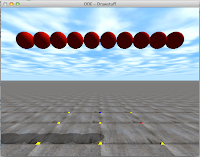Introduction
Recently I installed the
Open Dynamics Engine(ODE) to my iMac and compiled its sample program on the Xcode. In this page, I describe my procedure to do so.
Development Environment
- iMac
- Mac OS X 10.8.1
- Processor:3.06GHz Intel Core 2 Duo
- Memory:4GB
- Xcode4.4.1
Installation
It's simple because the Macports supports the ODE.
The ODE consists of two libraries:
- the library to calculate the rigid body dynamics, which is called "ode"
- the library to draw the dynamics by use of the OpenGL, which is called "drawstuff"
The Macports installs only "ode." As I also want to use "drawstuff", I downloaded the source code of ODE from
here.
Here are its installation instructions.
At this point, the script warned that there is no libtoolize.
I enabled statements from the 36th line to the 38th one in autogen.sh. The comments in the script tell us that the libtoolize corresponds to glibtoolize in Mac.
I tried again.
In turn, it's successful. The procedure compiles not only the "drawstuff" but also the "ode." I don't need the "ode" because it's already installed by the Macports. I manually copied the "drawstuff" as follows:
The preparation to compile a sample program is completed.
Interface of ODE
Here is the following statement:
Though the library itself is written in C++, it appears that the library is more in favor of being used through the C interfaces. But, my favorite language is C++...
Sample Program
Here is a beginner course of the ODE in Japanses.
Using C++, I rewrote the sample source code "サンプルプログラム6マルチ" in
the 6th chapter of the course.
This page gives us an explanation about the C interfaces, but I could not find the corresponding page to the C++ ones. Fortunately the "ode" library provides us with the header file "odecpp.h." It helps me rewrite the sample in the C++. My source code is as follows:
A path in the 10th line is the path to a directory included in the ODE source code.
Compile Options
Header Search Path:
| Path |
Purpose |
| /opt/local/include/ |
to include ode header |
| /usr/local/include/ |
to include drawstuff header |
Library Search Path:
| Path |
Purpose |
| /opt/local/lib |
to find "ode" library |
| /usr/local/lib |
to find the "drawstuff" library |
Other Linker Flags:
| -lode -ldrawstuff -framework OpenGL -framework GLUT |
Apple LLVM compiler 4.0 - Language:
| C++ Language Dialect |
C++11 [-std=c++11] |
| C++ Standard Library |
libc++ (LLVM C++ standard library with C++11 support) |
Run
Red balls fall to the ground, and bounce. The variable
contact.surface.bounce in the 55th line corresponds to the reflection coefficient. When it equals to 1, the completely-elastic collision is realized. The range is [0, 1].