はじめに
先のページで theano を使ってシーン認識(8分類問題)を試みた。今回は、caffe を取り上げ、同じ問題に適用する。
計算環境
AmazonのEC2を利用した。インスタンス名は g2.2xlarge である。GPUを搭載したマシーンである。
データセット
データセットは前回と同じである。
| ラベル | 名前 | 枚数(train) | 枚数(test) |
|---|---|---|---|
| 0 | MITcoast | 610 | 100 |
| 1 | MIThighway | 440 | 70 |
| 2 | MITmountain | 630 | 100 |
| 3 | MITstreet | 490 | 80 |
| 4 | MITforest | 550 | 90 |
| 5 | MITinsidecity | 520 | 80 |
| 6 | MITopencountry | 690 | 110 |
| 7 | MITtallbuilding | 600 | 100 |
| 4530 | 730 |
これまでと同様に左右反転画像を追加してある。theano を用いた時は、データセットを train / validation / test の3つに分けたが、今回は train と validation を1つにまとめ改めて train とした。また、画像サイズは 126$\times$126 に変更し、画像の枚数も10で割り切れるよう調節した。
caffe用データの作成
caffeが必要とするものは以下の4つである。
- train 画像を納めたディレクトリへのパス
- test 画像を納めたディレクトリへのパス
- train 画像名とラベルを記したテキストファイル
- test 画像名とラベルを記したテキストファイル
- /home/ubuntu/data/caffe/train
- /home/ubuntu/data/caffe/test
- /home/ubuntu/data/caffe/train.txt
- /home/ubuntu/data/caffe/test.txt
test.txt
MITtallbuilding_image_0332_flipped.jpg 7train.txt
MITopencountry_image_0195.jpg 6
MITstreet_image_0176_flipped.jpg 3
MITmountain_image_0042.jpg 2
MITcoast_image_0195.jpg 0
MITmountain_image_0063_flipped.jpg 2
MITopencountry_image_0366_flipped.jpg 6
MITmountain_image_0229.jpg 2
MITtallbuilding_image_0354_flipped.jpg 7
MITforest_image_0086.jpg 4
MITcoast_image_0085.jpg 0
MITstreet_image_0094.jpg 3
MITopencountry_image_0401.jpg 6
MITmountain_image_0025_flipped.jpg 2
MITcoast_image_0075_flipped.jpg 0
MITforest_image_0227_flipped.jpg 4
....
MITstreet_image_0253_flipped.jpg 3ディレクトリ内にテキストファイルに記述した画像を納め、以下のコマンドにより caffe 用の入力データを作成する。 以下の場所にデータベース test_leveldb と train_leveldb が出力される。
MITcoast_image_0023.jpg 0
MITstreet_image_0256_flipped.jpg 3
MIThighway_image_0228_flipped.jpg 1
MITopencountry_image_0045_flipped.jpg 6
MITmountain_image_0314.jpg 2
MITtallbuilding_image_0078.jpg 7
MITmountain_image_0337.jpg 2
MITforest_image_0120.jpg 4
MITcoast_image_0088.jpg 0
MITmountain_image_0211_flipped.jpg 2
MITforest_image_0133_flipped.jpg 4
MITcoast_image_0356.jpg 0
MIThighway_image_0081_flipped.jpg 1
MITcoast_image_0115_flipped.jpg 0
MITmountain_image_0218_flipped.jpg 2
MITforest_image_0196_flipped.jpg 4
MITforest_image_0281_flipped.jpg 4
...
ネットワークの設計
ここでは、caffeのサンプル(caffe-master/examples/mnist/lenet_train_test.prototxt)を下敷きにして以下のようなネットワーク構造を定義した(scene_train_test.prototxt)。
solverの作成
訓練を行なうためのテキストファイル scene_solver.prototxt を以下のように記述する。caffe の提供するサンプルファイル(caffe-mater/examples/mnist/lenet_solver.prototxt)を下敷きにした。 現在の test 画像の枚数は730枚、batch size を10としたので73回で一通り画像を走査することになる。従って、73回ごとに正解率を出力するようにした。
訓練
以下を実行する。
結果
以下に結果を示す。 縦軸はaccuracy(正解率)、横軸は iteration(繰り返し数)である。いまの場合73回に1回ずつaccuracyを出力するので1370(=100000/73=1369.86...)個の値がプロットされる。 訓練画像については100%の正解率、テスト画像については88%程度の正解率である。
検出器の作成
ここまでの計算で、ファイル snapshot_iter_100000.caffemodel ができている。ここには、訓練によりパラメータの確定したネットワーク構造が納められている。このファイルから検出器を作るには、以下のようなdeploy.prototxt ファイル(ここではscene_deploy.prototxtとした)が必要である。 これは、先に定義した scene_train_test.prototxt のデータ層を取り除き を追加し、最終層にある loss 層と accuracy 層を取り除き を追加したものである。データ層の代わりに挿入した input_dim の意味は以下の通りである。
- input_dim: 10 --- バッチサイズ
- input_dim: 1 --- 入力画像のチャンネル数
- input_dim: 126 --- 入力画像の幅
- input_dim: 126 --- 入力画像の高さ
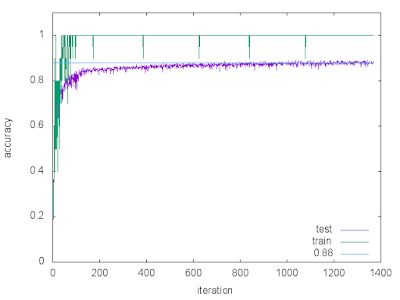
[突然のコメント失礼致します]
返信削除DeepLearningを勉強中で、貴方様が書かれましたpythonのサンプルコードや、
caffeのネットワーク等を勉強会等の説明で利用したく考えております。
(利用自体に問題がありましたら、無論利用は差し控えますので、その旨ご指示ください)
利用する上で明記すべき事項などあれば教えていただけましたら
有り難く考えておりますが、何卒ご検討の程宜しくお願いいたします。
めがねさん
削除ご丁寧な連絡を頂きありがとうございます。
ご自由に使っていただいて構いません。
明記すべき事項などは一切ございません。
もしおかしなコーディング等があればご連絡を
頂けると嬉しいです。
先の件、諸々ご了承頂き厚く御礼申し上げます。
削除本記事は初学者に取っても大変丁寧な解説がなされ、大変勉強になります。
またなにかありましたらコメント欄等でご質問できればと考えております。
本件、お忙しいところお騒がせ致しました。